Unity3D samples
Are there any available Unity3d samples?
Even in a primitive stage...
Thanks.
Even in a primitive stage...
Thanks.
Martin wrote:Yes! Working on it, hope to release next week but no firm promise on it.
Martin wrote:Came across a project on Github today by Rich Stoner:
https://github.com/richstoner/unofficial-eyetribe-unity3d
A similar sample from us is coming as well.
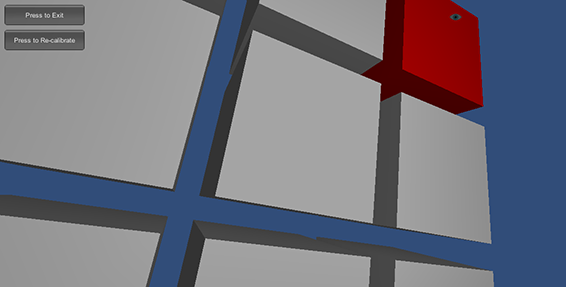
Martin wrote:...
The server runs standalone. You could potentially check if it's not running and start it using the standard .Net Process.Start() (this is how we do it for the EyeTribeUI)
//check whether the tet server process is running and start it if needed
string tetProcessName = "EyeTribe"; //name of tet server process
string tetProcessExe = @"C:\Program Files (x86)\EyeTribe\Server\EyeTribe.exe"; //exe path
bool tetProcessRunning = false; //flag to check whether tet server is already running
Process[] allProcesses = Process.GetProcesses(); //store any running processes
//loop through processes to find tet server
foreach (Process theProcess in allProcesses) {
try {
if (theProcess.ProcessName == tetProcessName) {
//toggle flag
tetProcessRunning = true;
UnityEngine.Debug.Log("TET Server already running");
}
}
//ignore any processes that Unity can't access
catch (System.InvalidOperationException theException) {
UnityEngine.Debug.Log("Process not accessible - ignore: " /*+ theException*/);
}
}
//start the process if it is not running
if (tetProcessRunning == false) {
UnityEngine.Debug.Log("Starting TET Server");
Process.Start(tetProcessExe);
}
private static string GetServerExecutablePath()
{
// Check registry for path
string installPath = string.Empty;
installPath = (string)Registry.GetValue(@"HKEY_CURRENT_USER\Software\EyeTribe\EyeTribe Service", "InstallDir", string.Empty);
if (installPath != string.Empty)
return installPath + "EyeTribe.exe";
// Not in reg, check default paths
const string x86 = "C:\\Program Files (x86)\\EyeTribe\\Server\\EyeTribe.exe";
const string x64 = "C:\\Program Files\\EyeTribe\\Server\\EyeTribe.exe";
if (File.Exists(x86))
return x86;
if (File.Exists(x64))
return x64;
return string.Empty;
}